Improve Google's Core Web Vitals for Shopify stores
We all know how important your store performance is. The Core Web Vitals will show us the page experience, and how fast your Shopify store is directly from your from real-user data metrics which are stored in CrUX (Chrome User Experience Report).
Start Free Trial146,000+ product pages are loading faster with Superspeed help
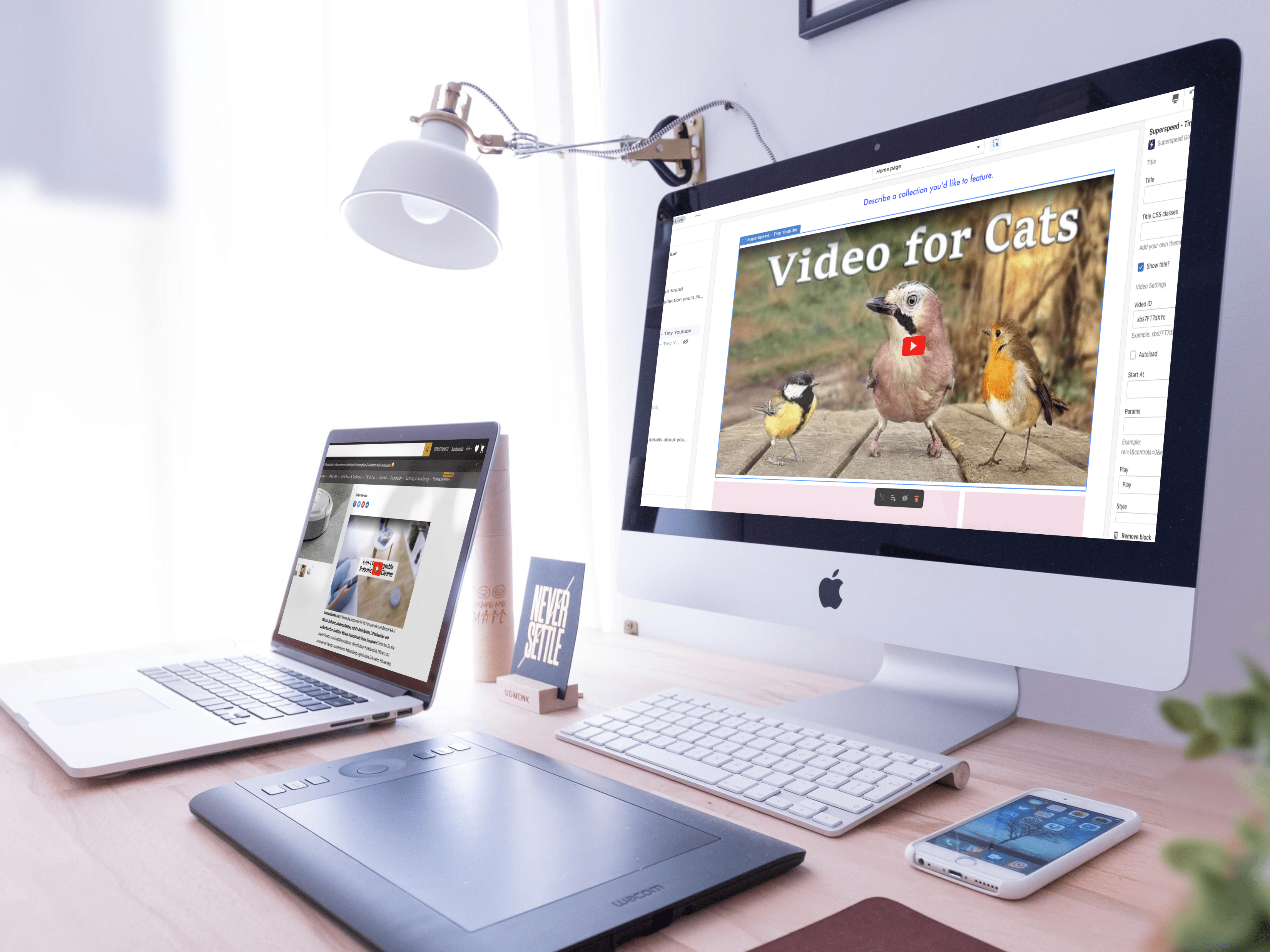
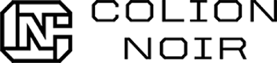
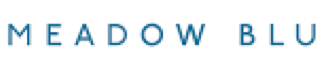
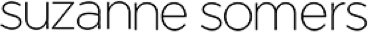
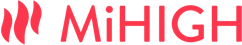
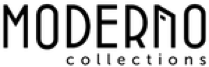

Easily boost your PageSpeed with Superspeed Tiny YouTube Widget
Instantly boost your Page Loading Speed by using Superspeed Tiny YouTube as your YouTube video rendering widget. Replace your old embed YouTube widget, and boost your page speed in seconds. Just add your video-id, and use the Shopify Customzier to place it wherever you want.
How to add Superspeed Tiny YouTube widget on your Shopify Theme
Slow sites deter visitors, costing businesses millions.
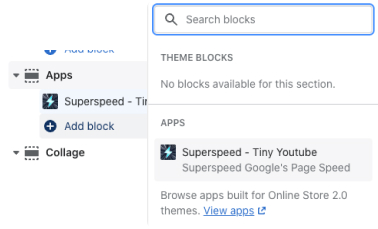
1. Add Superspeed Tiny YouTube Widget
Open your Shopify Theme Customizer, find the Apps block, then just add the Superspeed Tiny YouTube widget in your theme.
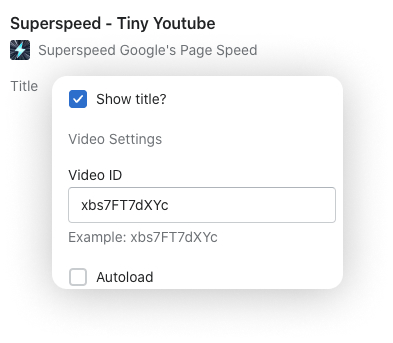
2. Add your Video ID
Copy the YouTube Video ID from your YouTube video, and add the Video ID into the Superspeed Tiny YouTube Widget settings.
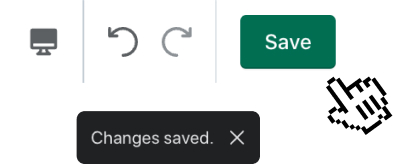
3. Save your Shopify Theme
When you are ready, click on the Save button from the top-right on your Shopify Theme Customizer.
